How to turn off the high-definition computer camera
2022-11-15 15:30:19
The Win10 computer has the built-in camera function, and the system will also enable the camera function by default, but sometimes we need to turn off the camera or prohibit applications from accessing the camera. How can the Win10 system disable the camera? Today, Xinhao Electronics, a computer high-definition camera customization manufacturer, will introduce to you in three ways
3. Disable the camera by disabling the USB interface
The above three methods can help you turn off the Win10 computer camera. In the same way, when our computer camera cannot work properly, we should try to check the above options to avoid the camera can not work normally due to incorrect settings. The setting is very simple. If you want to know the specific operation steps, you can collect and follow the official website of Xinhao Electronics, and the next section will give you a detailed introduction
1. Disable apps from using cameras in app settings

3. Disable the camera by disabling the USB interface
The above three methods can help you turn off the Win10 computer camera. In the same way, when our computer camera cannot work properly, we should try to check the above options to avoid the camera can not work normally due to incorrect settings. The setting is very simple. If you want to know the specific operation steps, you can collect and follow the official website of Xinhao Electronics, and the next section will give you a detailed introduction










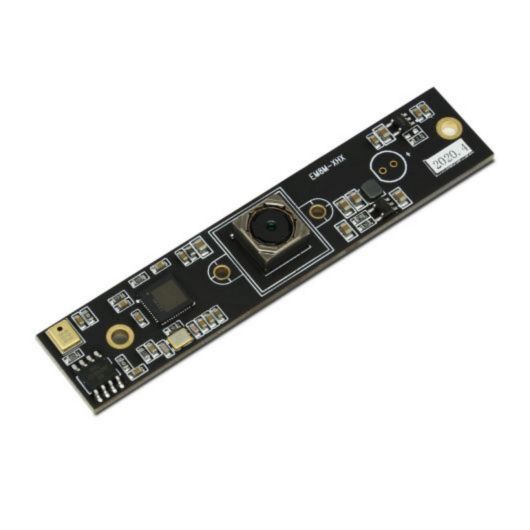









 sales7@lihappe8.com.cn
sales7@lihappe8.com.cn +86 755-3664-4286
+86 755-3664-4286 Address
Address