Five common faults and maintenance methods of security HD camera
2022-11-15 14:59:57
Now more and more friends use the video monitoring system. During the use, the editor found that many customers have all kinds of problems. Today, the camera manufacturer Xinhao Electronics has listed five common problems and maintenance methods for pacifying and monitoring cameras, which can be collected by friends in need
1. Why does the screen saver or black screen appear on the monitor after it is turned on for a period of time?
This is caused by the failure to cancel the screen saver or improper power management settings.
The solution is to exit from the monitoring system, click the right mouse button on the interface, select "Properties", select screen saver in the tag that appears, and then select Cancel Screen Saver. Then click the setting button in the lower right corner, select "Always on" in the power use scheme, the system waits for "Never", closes the monitor and selects "Never", and finally clicks "OK".
2. What is the reason for the jitter of the display screen?
Reason 1: The graphics card is incompatible and can pass the DirectDraw test. If the test can pass, this is not the reason.
Reason 2: The PCI interface is in poor contact, so you can replace a PCI slot for testing.
Reason 3: If the video card is damaged, you can consider replacing it for testing
4. What if the real-time monitoring image is not clear?
In the system settings of the hard disk video recorder, select "ordinary camera" or "high-definition camera" according to the model or definition of the configured camera; At the same time, you can also adjust the brightness, chroma, contrast and saturation of the video to achieve satisfactory results.
5. Monitoring is normal, but playback is silent?
The reason is that "Allow Recording" is not set, just start the audio in the software settings
We don't know if there is anything you don't understand about the above five common faults and maintenance methods. If you need Xinhao's electronic assistance, please contact us.
1. Why does the screen saver or black screen appear on the monitor after it is turned on for a period of time?
This is caused by the failure to cancel the screen saver or improper power management settings.
The solution is to exit from the monitoring system, click the right mouse button on the interface, select "Properties", select screen saver in the tag that appears, and then select Cancel Screen Saver. Then click the setting button in the lower right corner, select "Always on" in the power use scheme, the system waits for "Never", closes the monitor and selects "Never", and finally clicks "OK".
2. What is the reason for the jitter of the display screen?
This is usually caused by the display refresh rate being set too low. Enter "Display Properties", click "Settings", select "Advanced", and then select "Monitor" to adjust the new frequency to 75HZ. After you confirm to exit, you can solve this problem.

Reason 1: The graphics card is incompatible and can pass the DirectDraw test. If the test can pass, this is not the reason.
Reason 2: The PCI interface is in poor contact, so you can replace a PCI slot for testing.
Reason 3: If the video card is damaged, you can consider replacing it for testing
4. What if the real-time monitoring image is not clear?
In the system settings of the hard disk video recorder, select "ordinary camera" or "high-definition camera" according to the model or definition of the configured camera; At the same time, you can also adjust the brightness, chroma, contrast and saturation of the video to achieve satisfactory results.
5. Monitoring is normal, but playback is silent?
The reason is that "Allow Recording" is not set, just start the audio in the software settings
We don't know if there is anything you don't understand about the above five common faults and maintenance methods. If you need Xinhao's electronic assistance, please contact us.










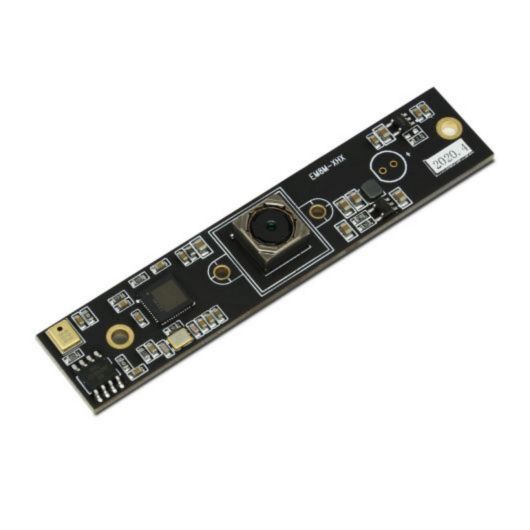









 sales7@lihappe8.com.cn
sales7@lihappe8.com.cn +86 755-3664-4286
+86 755-3664-4286 Address
Address