【Camera manufacturer】What should I do if the computer camera goes black
2022-11-15 15:34:29
Xinhao Electronics, a high-definition computer camera manufacturer, has 15 years of R&D and production experience and 100000+camera inventory. It provides you with intelligent cameras, drive free cameras, face recognition cameras and other products. The camera has high-definition image quality, ultra-high pixels, remote control, and personalized customization. Today, I want to talk to you about how to deal with when the computer camera goes black
一、Reasons for the black screen of the computer camera
1. The camera is broken;
2. The camera is seriously out of focus, and the manual focusing is not properly adjusted
3. The computer is set to disable the camera;
 二、 Handling method of computer camera
二、 Handling method of computer camera
1. Change one or two computers to see if there is still black screen
2. Check whether the computer camera is manually focused. If it is, manually adjust the focusing ring to adjust, and the image will appear.
3. Enter the computer settings to check whether you have the permission to close the camera. If you do not have the permission to open it, open it
4. Check whether there is a problem with the driver. You can download the corresponding driver again and try to install it again
If the above solutions are still not resolved, it is recommended to find the camera seller directly.
一、Reasons for the black screen of the computer camera
1. The camera is broken;
2. The camera is seriously out of focus, and the manual focusing is not properly adjusted
3. The computer is set to disable the camera;

1. Change one or two computers to see if there is still black screen
2. Check whether the computer camera is manually focused. If it is, manually adjust the focusing ring to adjust, and the image will appear.
3. Enter the computer settings to check whether you have the permission to close the camera. If you do not have the permission to open it, open it
4. Check whether there is a problem with the driver. You can download the corresponding driver again and try to install it again
If the above solutions are still not resolved, it is recommended to find the camera seller directly.










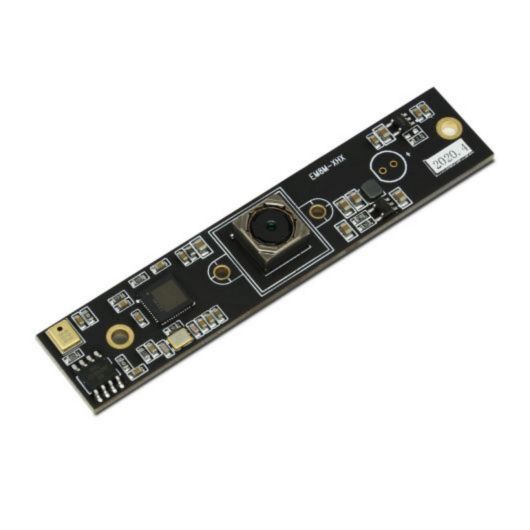









 sales7@lihappe8.com.cn
sales7@lihappe8.com.cn +86 755-3664-4286
+86 755-3664-4286 Address
Address